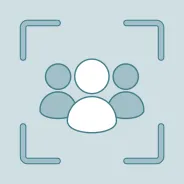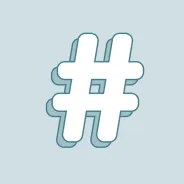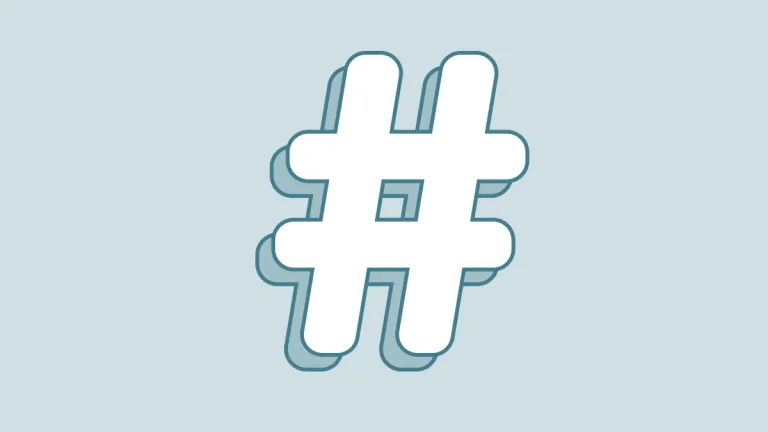View modes
View modes define how content is displayed in its various forms. Convivial ships with a wide range of view modes which give editors easy control how they wish to display content. This is particularly helpful for building out landing pages which need to highlight content and link off to other parts of the site.
View Mode - Icon

Basic icon
Lorem ipsum dolor sit amet, consectetur adipiscing elit. In sodales sed arcu non auctor. Pellentesque habitant morbi tristique senectus et netus et malesuada fames ac turpis egestas.

Icon with background colour
Lorem ipsum dolor sit amet, consectetur adipiscing elit. In sodales sed arcu non auctor. Pellentesque habitant morbi tristique senectus et netus et malesuada fames ac turpis egestas.

Icon with background image
Lorem ipsum dolor sit amet, consectetur adipiscing elit. In sodales sed arcu non auctor. Pellentesque habitant morbi tristique senectus et netus et malesuada fames ac turpis egestas.
View mode – Search
Node List of example content, rendered with Search view mode in a single column.
View mode – Image Card
Node List of example content, rendered with Image Card view mode in a four columns.

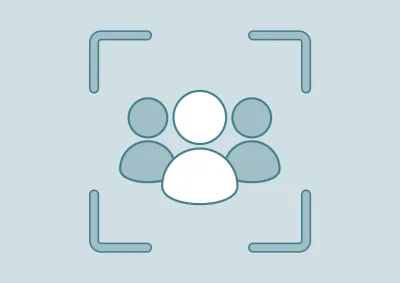
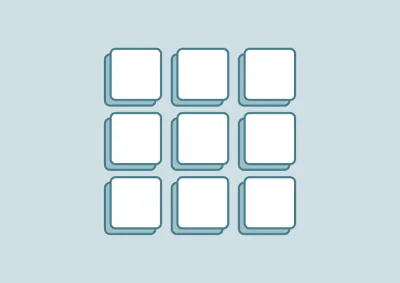





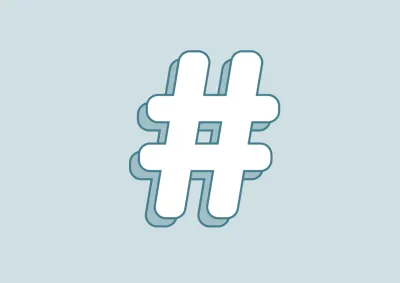
View mode – Basic Card
Node List of example content, rendered with Basic Card view mode in three columns.
View mode – Summary
Node List of example content, rendered with Summary view mode in a single column.
View mode – Teaser
Node List of example content, rendered with Teaser view mode in a single column.
View mode – Teaser Big
Node List of example content, rendered with Teaser Big view mode in a single column.
View mode – Teaser small
Node List of example content, rendered with Teaser Small view mode in a single column.
Layout: Alternating
Node List of example content, rendered with Teaser view mode in a single alternating column.
Media - basic card
An example of an audio player.
A sample PDF file.
Screenshot of Convivial UI-Kit styleguide.
An example video of Tacoma Narrows Bridge.
Media - View Mode - Search
An example of an audio player.
A sample PDF file.
Screenshot of Convivial UI-Kit styleguide.
An example video of Tacoma Narrows Bridge.
Media - View Mode - Summary
An example of an audio player.
A sample PDF file.
Screenshot of Convivial UI-Kit styleguide.
An example video of Tacoma Narrows Bridge.