Showcase
Components and features that make up the foundations of Convivial for GovCMS.
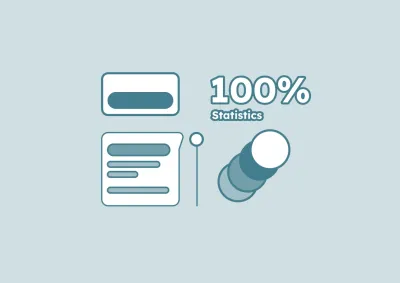
Page
Components are reusable widgets which allow editors to build flexible pages which contain a variety of rich content and functionality. Convivial ships with a standard set of components which have been designed to suit many of the common requirements of Government sites.

Page
Modifiers allow editors to change the presentation of content by altering the background, colours and other aspects of the content. No custom theming is required for these effects as they are all editor-configurable.

Page
Responsive images are images which can adapt to the device they are being shown in. They will change in size depending on the width and resolution of the device. Convivial ships with a wide range of different images and captions can perform well in a variety of situations and devices.

Page
Components can be arranged on the page in a variety of alignments. This can be effectively used in conjunction with background images to provide interest through more dynamic layouts.

Page
View modes define how content is displayed in its various forms. Convivial ships with a wide range of view modes which give editors easy control over how they wish to display content.

Page
A variety of stylistic options are available to editor through the WYSIWYG editor. This demo page showcases the elements and styles that are available to editors when authoring content.

Page
The site supports several colour palettes which can be used across site regions and sections. The colour palettes are selectable by editors to allow for the design of pages that demarcate content zones.

Page
The Recombee recommendation engine can provide content recommendations for many scenarios depending on user behaviour and the nature of the content. Sophisticated AI algorithms can provide relevant content to users depending on the interest and intent.
Content types
The starter content types which ship with Convivial for GovCMS support a wide range of functionality out of the box.


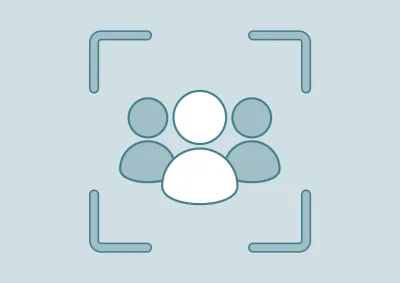
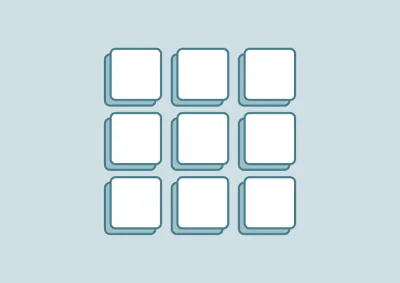






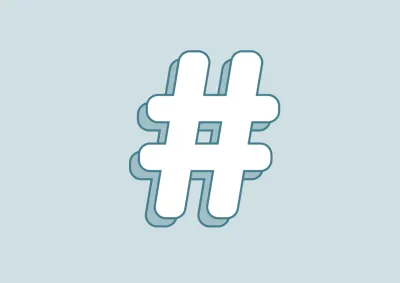
Special pages
Various testing pages which roadtest specific functionality.
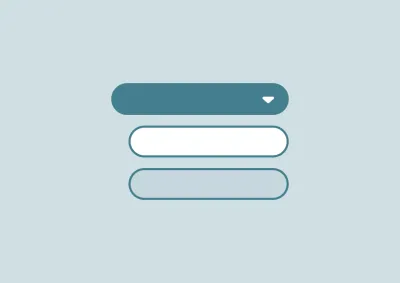
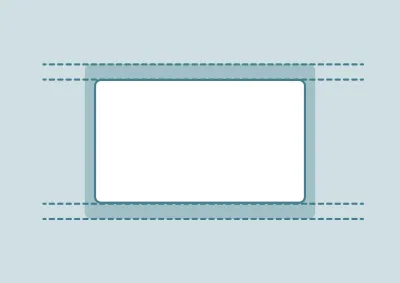
Page
Demonstrates how normal content and components combine with correct margins and paddings to achieve a good sense of vertical rhythm.


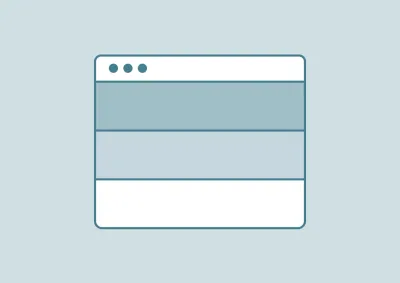
Page
Demonstrates how a normal page can be made to be edgy with full-width rendering and correct containment.



